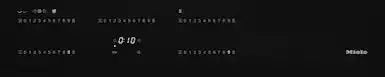Miele 93.6cm Induction Cooktop KM 7899-2 FL
Stock coming March 31
Induction cooktop with TempControl for perfect frying results
- Fast, intuitive selection using numerical displays – Smart Select White
-
5 cooking zones incl. 1 PowerFlex area and 1 TempControl zone
- A width of 936 mm for surface-mounted or flush-fit installation
- Shortest heating-up times – TwinBooster
- Communication with the rangehood – automatic Con@ctivity function
Con@ctivity
Smart control
Concentrate fully on cooking: with Con@ctivity, your rangehood always knows exactly what to do. As soon as the cooktop is switched on or off, the rangehood responds automatically. The extraction power is automatically adjusted to what is happening on the cooktop, ensuring a pleasant room climate at all times. The appliances communicate with each other via WiFi. Con@ctivity allows you to integrate the rangehood and cooktop into Miele@home.
TempControl
Frying couldn’t be easier
TempControl guarantees consistently perfect cooking results when frying and stir-frying. You don’t need to worry about making adjustments because the temperatures are kept at a constant level. As well as providing added convenience, this also offers an extra level of safety because there is no risk of food burning.
SmartSelect White
Easy operation with SmartSelect
With SmartSelect, you can set power levels and times quickly and easily. The white, extra high-contrast display makes the settings even easier to read. Cooktops with SmartSelect White controls also have the same convenience features as SmartSelect – such as the easy-to-use time selection.
Safety functions
For greater safety and security
Best protection in every situation: the system lock provides reliable protection against accidental or unauthorised switching on. If a cooking zone has been operating at the same power level for an unusually long time or there is no pan on the cooktop, it will switch off automatically. The residual heat indicator is another useful feature: it reminds you not to touch the cooking zones when they are still hot.
Convenient additional functions
Added convenience
Added convenience when cooking: with the Stop & Go function all cooking zones can be reduced to power level 1 at the press of a button, allowing you to leave the cooktop unattended for a short time. The Keeping warm function keeps food at serving temperature. As an extra benefit, you can set the timer so the cooking zone switches off automatically when the time has elapsed. The Recall function ensures that your settings are saved for 10 seconds.
Permanent pan detection
Set down your pan and get cooking
All you have to do is switch on the cooktop – if there is already a pan on a cooking zone, the corresponding control element will be activated automatically. So there is no need to switch on the individual cooking zones manually. The size of the pan is also detected automatically to ensure particularly efficient energy usage.
Specification
Technical Data
| Dimensions in mm (width) |
936 |
| Dimensions in mm (height) |
51 |
| Casing height incl. connection box in mm |
57 |
| Dimensions in mm (depth) |
520 |
| Cutout dimensions in mm with surface-mounted installation (W x D) |
916 x 500 |
| Cutout dimensions in mm with flush installation (W x D) |
916 x 500 |
| Weight (kg) |
16 |
| Total rated load in kW |
9.2 |
| Voltage in V |
230 |
| Frequency in Hz |
50-60 |
| Length of supply lead in m |
1.4 |
User Convenience
| Networking with Miele@home |
Yes |
| Automatic function Con@ctivity 3.0 |
Yes |
| Operation via sensor controls |
Smart Select White |
| TempControl |
Yes |
| Display colour |
White |
| Permanent pan recognition |
Yes |
| Pan and pan size recognition |
Yes |
| Stop & Go function |
Yes |
| Wipe protection |
Yes |
| Recall function |
Yes |
| Minute minder |
Yes |
| Safety switch-off |
Yes |
| Auto Heat-up |
Yes |
| Keeping warm |
Yes |
| Keeping warm plus |
Yes |
| Individual Settings |
Yes |
Construction type
| Independent of cooker |
Yes |
Design
| Elegant glass ceramic surface |
Yes |
| Ceramic surface colour |
Graphite Black |
| Flush |
Yes |
Heating type
Cleaning Convenience
|
Easy-to-clean ceramic glass
|
Yes |
Safety
| Safety switch-off |
Yes |
| Lock function |
Yes |
| System lock |
Yes |
| Integrated cooling fan |
Yes |
| Overheating protection |
Yes |
| Residual heat indicator |
Yes |
Cooking zone details
| Number of cooking zones
|
5 |
| Number of cooking areas |
1 |
| Maximum number of pans |
5 |
PowerFlex cooking zones
| No. |
2 |
| Type |
PowerFlex cooking zone |
| Size in mm |
Ø 150 – 230 |
| Max rating in W |
2100 |
| Max Booster power rating in W |
3000 |
| Max TwinBooster power rating in W |
3650 |